ScrollView
AScrollView is a special type of FrameLayout in that it allows users to scroll through a list of views that occupy more space than the physical display. The ScrollView can contain only one child view or ViewGroup, which normally is a LinearLayout. Note: Do not use a
ListView together with the ScrollView. The ListView is designed for showing a list of related information and is optimized for dealing with large lists. The following
main.xml content shows a ScrollView containing a LinearLayout, which in turn contains some Button and EditText views:<?xml version="1.0" encoding="utf-8"?> <ScrollView android:id="@+id/widget54" android:layout_width="fill_parent" android:layout_height="fill_parent" xmlns:android="http://schemas.android.com/apk/res/android" > <LinearLayout android:layout_width="310px" android:layout_height="wrap_content" android:orientation="vertical" > <Button android:id="@+id/button1" android:layout_width="fill_parent" android:layout_height="wrap_content" android:text="Button 1" /> <Button android:id="@+id/button2" android:layout_width="fill_parent" android:layout_height="wrap_content" android:text="Button 2" /> <Button android:id="@+id/button3" android:layout_width="fill_parent" android:layout_height="wrap_content" android:text="Button 3" /> <EditText android:id="@+id/txt" android:layout_width="fill_parent" android:layout_height="300px" /> <Button android:id="@+id/button4" android:layout_width="fill_parent" android:layout_height="wrap_content" android:text="Button 4" /> <Button android:id="@+id/button5" android:layout_width="fill_parent" android:layout_height="wrap_content" android:text="Button 5" /> </LinearLayout> </ScrollView>
ScrollView displaying a scroll bar on the right side of the screen. Users can drag the screen upward to reveal the views located at the bottom of the screen. 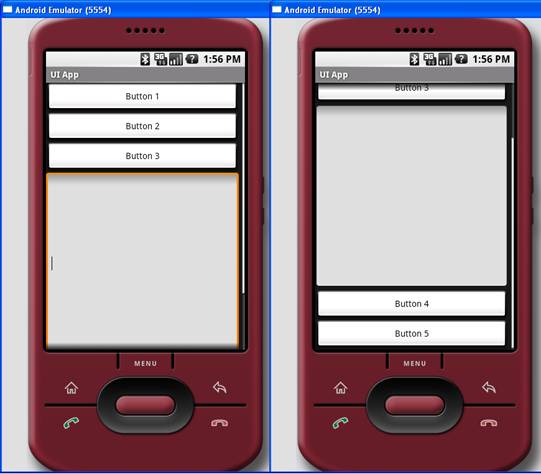
Figure 12 Using the ScrollView