FrameLayout
TheFrameLayout is a placeholder on screen that you can use to display a single view. Views that you add to a FrameLayout is always anchored to the top left of the layout. Consider the following content in main.xml:<?xml version="1.0" encoding="utf-8"?> <AbsoluteLayout android:id="@+id/widget68" android:layout_width="fill_parent" android:layout_height="fill_parent" xmlns:android="http://schemas.android.com/apk/res/android" > <FrameLayout android:layout_width="wrap_content" android:layout_height="wrap_content" android:layout_x="40px" android:layout_y="35px" > <ImageView android:src = "@drawable/androidlogo" android:layout_width="wrap_content" android:layout_height="wrap_content" /> </FrameLayout> </AbsoluteLayout>
FrameLayout within an AbsoluteLayout. Within the FrameLayout, you embed an ImageView view. The UI is as shown in Figure 10. Note: This example assumes that the
res/drawable folder has an image named androidlogo.png. 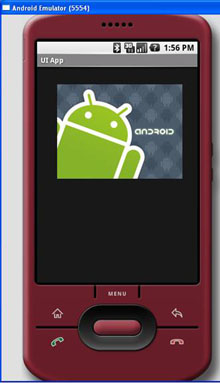
Figure 10 Using FrameLayout
FrameLayout, the view will overlap the previous view (see also Figure 11):<?xml version="1.0" encoding="utf-8"?> <AbsoluteLayout android:id="@+id/widget68" android:layout_width="fill_parent" android:layout_height="fill_parent" xmlns:android="http://schemas.android.com/apk/res/android" > <FrameLayout android:layout_width="wrap_content" android:layout_height="wrap_content" android:layout_x="40px" android:layout_y="35px" > <ImageView android:src = "@drawable/androidlogo" android:layout_width="wrap_content" android:layout_height="wrap_content" /> <Button android:layout_width="124px" android:layout_height="wrap_content" android:text="Print Picture" /> </FrameLayout> </AbsoluteLayout>
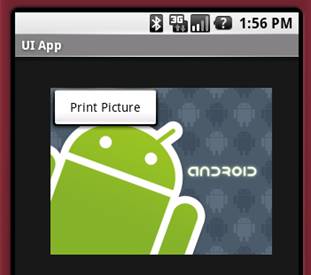
Figure 11 Overlapping views
FrameLayout, but each will stack on top of the previous one.