Gallery 상에서 중앙에 위치하는 이미지의 위치를 확인하여 Gallery 하단에 표시하는 기능을 추가해 보았다.
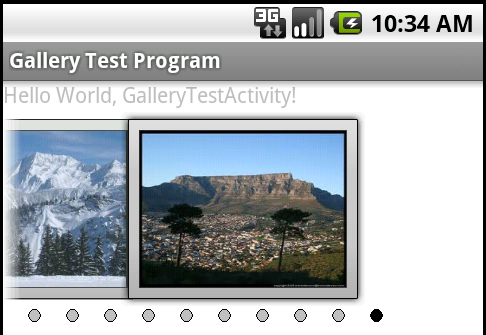
사용된 이미지들
res/values/attrs.xml
<?xml version="1.0" encoding="utf-8"?>
<resources>
<declare-styleable name="GalleryTheme">
<attr name="android:galleryItemBackground" />
</declare-styleable>
</resources>
<resources>
<declare-styleable name="GalleryTheme">
<attr name="android:galleryItemBackground" />
</declare-styleable>
</resources>
res/layout/main.xml
<?xml version="1.0" encoding="utf-8"?>
<LinearLayout xmlns:android="http://schemas.android.com/apk/res/android"
android:orientation="vertical"
android:layout_width="fill_parent"
android:layout_height="fill_parent"
android:background="#ffffff">
<TextView
android:layout_width="fill_parent"
android:layout_height="wrap_content"
android:text="@string/hello" />
<Gallery
android:id="@+id/gallery"
android:layout_width="fill_parent"
android:layout_height="wrap_content"/>
<LinearLayout
android:id="@+id/dotPanel"
android:orientation="horizontal"
android:layout_width="fill_parent"
android:layout_height="wrap_content"
android:layout_gravity="center">
</LinearLayout>
</LinearLayout>
<LinearLayout xmlns:android="http://schemas.android.com/apk/res/android"
android:orientation="vertical"
android:layout_width="fill_parent"
android:layout_height="fill_parent"
android:background="#ffffff">
<TextView
android:layout_width="fill_parent"
android:layout_height="wrap_content"
android:text="@string/hello" />
<Gallery
android:id="@+id/gallery"
android:layout_width="fill_parent"
android:layout_height="wrap_content"/>
<LinearLayout
android:id="@+id/dotPanel"
android:orientation="horizontal"
android:layout_width="fill_parent"
android:layout_height="wrap_content"
android:layout_gravity="center">
</LinearLayout>
</LinearLayout>
GalleryTestActivity.java
package com.dearpeople.android.test.gallery;
import android.app.Activity;
import android.content.Context;
import android.os.Bundle;
import android.util.Log;
import android.view.Gravity;
import android.view.View;
import android.widget.AdapterView;
import android.widget.Gallery;
import android.widget.ImageView;
import android.widget.LinearLayout;
import android.widget.TableLayout.LayoutParams;
public class GalleryTestActivity extends Activity {
/** Called when the activity is first created. */
ImageView [] imageView;
@Override
public void onCreate(Bundle savedInstanceState) {
super.onCreate(savedInstanceState);
setContentView(R.layout.main);
Gallery g = (Gallery) findViewById(R.id.gallery);
g.setAdapter(new ImageAdapter(this));
g.setOnItemClickListener(new AdapterView.OnItemClickListener() {
public void onItemClick(AdapterView parent, View v, int position, long id) {
//클릭된 경우에 실행됨
//Fling시에는 실행안됨
}
});
/* Gallery 중앙의 아이템(선택된 아이템)이 변경되면 실행됨 */
g.setOnItemSelectedListener(new AdapterView.OnItemSelectedListener() {
@Override
public void onItemSelected(AdapterView<?> arg0, View arg1, int arg2, long arg3) {
/* 첫번째 아이템이 선택된 경우 arg2의 값은 0 이다 */
//Log.i("Gallery Event", "Gallery Current Viewing Item "+arg2);
selectDot(arg2);
}
@Override
public void onNothingSelected(AdapterView<?> arg0) {
}
});
LinearLayout layout = (LinearLayout)findViewById(R.id.dotPanel);
/* Gallery하단의 위치를 표시하는 작은 원의 갯수를 지정하여 그린다 */
createDotPanel(this,layout,10);
}
private void createDotPanel(Context context, LinearLayout layout, int count){
imageView = new ImageView[count];
for(int i=0;i<count;i++){
imageView[i] = new ImageView(context);
LinearLayout.LayoutParams params = new LinearLayout.LayoutParams(0, 0);
params.width = LayoutParams.WRAP_CONTENT;
params.height = LayoutParams.WRAP_CONTENT;
params.leftMargin= 25;
params.gravity = Gravity.CENTER;
imageView[i].setLayoutParams(params);
imageView[i].setImageResource(R.drawable.gray_circle);
layout.addView(imageView[i]);
}
}
private void selectDot(int position){
for(int i=0;i<imageView.length;i++){
if(i==position) imageView[i].setImageResource(R.drawable.black_circle);
else imageView[i].setImageResource(R.drawable.gray_circle);
}
}
}
import android.app.Activity;
import android.content.Context;
import android.os.Bundle;
import android.util.Log;
import android.view.Gravity;
import android.view.View;
import android.widget.AdapterView;
import android.widget.Gallery;
import android.widget.ImageView;
import android.widget.LinearLayout;
import android.widget.TableLayout.LayoutParams;
public class GalleryTestActivity extends Activity {
/** Called when the activity is first created. */
ImageView [] imageView;
@Override
public void onCreate(Bundle savedInstanceState) {
super.onCreate(savedInstanceState);
setContentView(R.layout.main);
Gallery g = (Gallery) findViewById(R.id.gallery);
g.setAdapter(new ImageAdapter(this));
g.setOnItemClickListener(new AdapterView.OnItemClickListener() {
public void onItemClick(AdapterView parent, View v, int position, long id) {
//클릭된 경우에 실행됨
//Fling시에는 실행안됨
}
});
/* Gallery 중앙의 아이템(선택된 아이템)이 변경되면 실행됨 */
g.setOnItemSelectedListener(new AdapterView.OnItemSelectedListener() {
@Override
public void onItemSelected(AdapterView<?> arg0, View arg1, int arg2, long arg3) {
/* 첫번째 아이템이 선택된 경우 arg2의 값은 0 이다 */
//Log.i("Gallery Event", "Gallery Current Viewing Item "+arg2);
selectDot(arg2);
}
@Override
public void onNothingSelected(AdapterView<?> arg0) {
}
});
LinearLayout layout = (LinearLayout)findViewById(R.id.dotPanel);
/* Gallery하단의 위치를 표시하는 작은 원의 갯수를 지정하여 그린다 */
createDotPanel(this,layout,10);
}
private void createDotPanel(Context context, LinearLayout layout, int count){
imageView = new ImageView[count];
for(int i=0;i<count;i++){
imageView[i] = new ImageView(context);
LinearLayout.LayoutParams params = new LinearLayout.LayoutParams(0, 0);
params.width = LayoutParams.WRAP_CONTENT;
params.height = LayoutParams.WRAP_CONTENT;
params.leftMargin= 25;
params.gravity = Gravity.CENTER;
imageView[i].setLayoutParams(params);
imageView[i].setImageResource(R.drawable.gray_circle);
layout.addView(imageView[i]);
}
}
private void selectDot(int position){
for(int i=0;i<imageView.length;i++){
if(i==position) imageView[i].setImageResource(R.drawable.black_circle);
else imageView[i].setImageResource(R.drawable.gray_circle);
}
}
}
ImageAdapter.java
package com.dearpeople.android.test.gallery;
import android.content.*;
import android.content.res.*;
import android.view.*;
import android.widget.*;
public class ImageAdapter extends BaseAdapter {
int mGalleryItemBackground;
private Context mContext;
private Integer[] mImageIds = {
R.drawable.images01,
R.drawable.images02,
R.drawable.images03,
R.drawable.images04,
R.drawable.images05,
R.drawable.images06,
R.drawable.images07,
R.drawable.images08,
R.drawable.images09,
R.drawable.images10
};
public ImageAdapter(Context c) {
mContext = c;
TypedArray a = c.obtainStyledAttributes(R.styleable.GalleryTheme);
mGalleryItemBackground = a.getResourceId(R.styleable.GalleryTheme_android_galleryItemBackground, 0);
a.recycle();
}
public int getCount() {
return mImageIds.length;
}
public Object getItem(int position) {
return position;
}
public long getItemId(int position) {
return position;
}
public View getView(int position, View convertView, ViewGroup parent) {
ImageView i = new ImageView(mContext);
i.setImageResource(mImageIds[position]);
i.setLayoutParams(new Gallery.LayoutParams(250, 200));
i.setScaleType(ImageView.ScaleType.FIT_XY);
i.setBackgroundResource(mGalleryItemBackground );
return i;
}
}
import android.content.*;
import android.content.res.*;
import android.view.*;
import android.widget.*;
public class ImageAdapter extends BaseAdapter {
int mGalleryItemBackground;
private Context mContext;
private Integer[] mImageIds = {
R.drawable.images01,
R.drawable.images02,
R.drawable.images03,
R.drawable.images04,
R.drawable.images05,
R.drawable.images06,
R.drawable.images07,
R.drawable.images08,
R.drawable.images09,
R.drawable.images10
};
public ImageAdapter(Context c) {
mContext = c;
TypedArray a = c.obtainStyledAttributes(R.styleable.GalleryTheme);
mGalleryItemBackground = a.getResourceId(R.styleable.GalleryTheme_android_galleryItemBackground, 0);
a.recycle();
}
public int getCount() {
return mImageIds.length;
}
public Object getItem(int position) {
return position;
}
public long getItemId(int position) {
return position;
}
public View getView(int position, View convertView, ViewGroup parent) {
ImageView i = new ImageView(mContext);
i.setImageResource(mImageIds[position]);
i.setLayoutParams(new Gallery.LayoutParams(250, 200));
i.setScaleType(ImageView.ScaleType.FIT_XY);
i.setBackgroundResource(mGalleryItemBackground );
return i;
}
}
 images.zip
images.zip
No comments:
Post a Comment
Note: Only a member of this blog may post a comment.